1.お支払いボタンクリック / Click Payment button
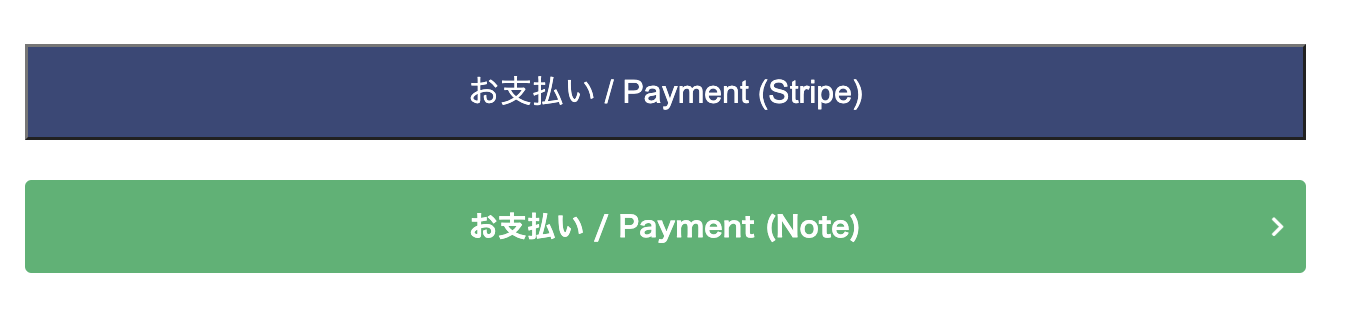
各資格にお支払いボタンを用意しておりますので、お支払いボタンをクリックして下さい。
We provide a payment button for each qualification, please click the payment button.
2.支払い / Payment (Stripe or Note)
支払い方法ではStripeかNoteを用意しております。Stripeだけ用意しているものもあります。
Stripeも世界中で使われている決済システムで安全に決済可能です。
取引情報はサイト上ではなくStripe上で保持され、さらにクレジットカード情報は暗号化されているため安全です。
Stripe or Note are available as payment methods, or in some cases only Stripe is available.
Stripe is also a secure payment system used around the world.
Transaction information is held on Stripe, not on the site, and credit card information is encrypted and secure.
3.決済後PDFダウンロード / After payment PDF download
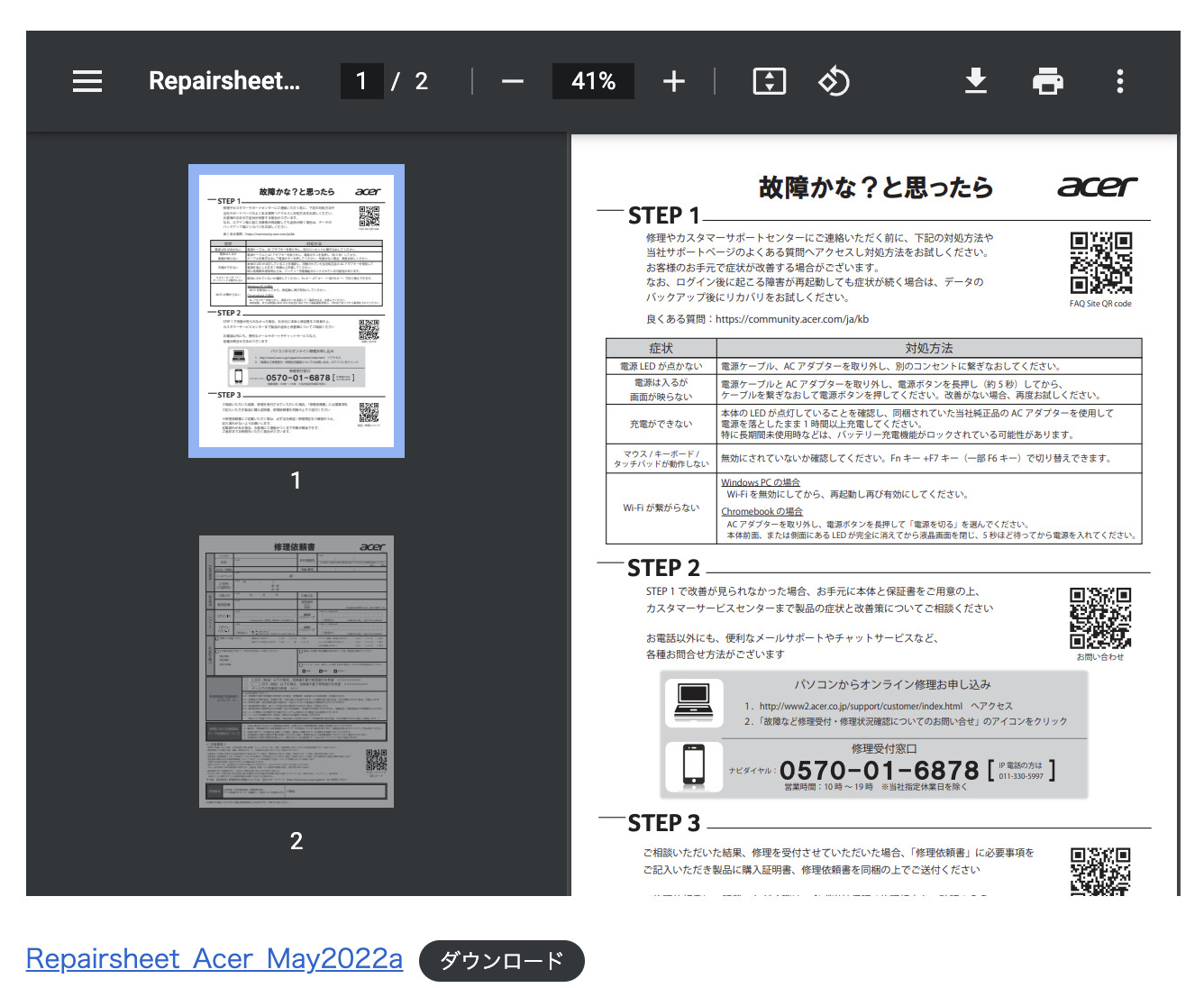
決済後はダウンロードボタンをクリックすることでPDFファイルをダウンロード可能です。
一度しか表示されないため、必ずダウンロードお願いします。
※Noteの場合、直接文字で書かれている試験も存在しますが内容は同じです。
After payment, you can download the PDF file by clicking the download(ダウンロード) button.
Please be sure to download the file as it will only be displayed once.
4.メールで領収書送付 / Receipt sent by e-mail

Stripeの場合、領収書はメールで送付されます。(メール入力必須)
Noteの場合、Note公式サイトをご覧ください。
For Stripe, receipts will be sent via email. (Email input required)
